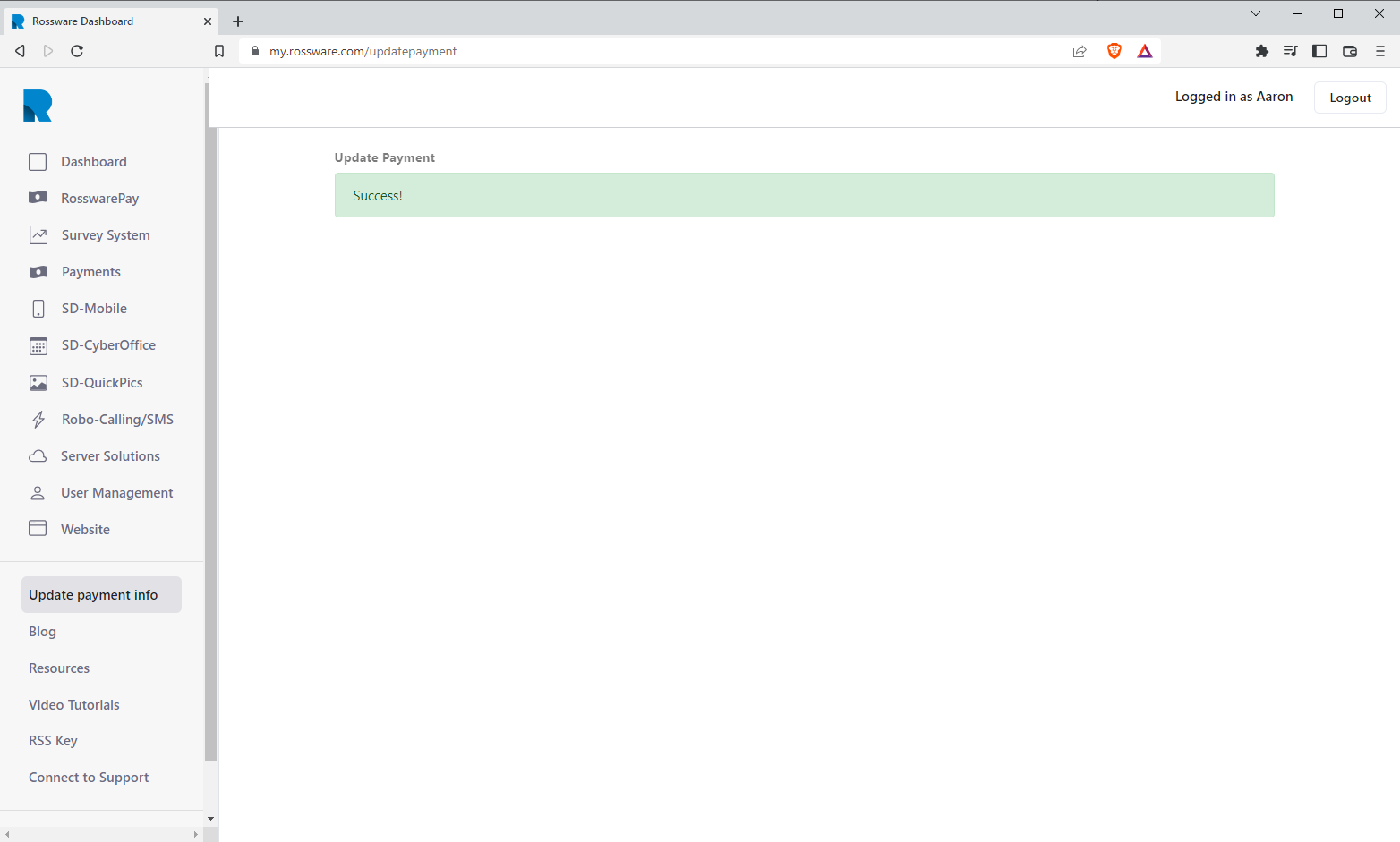How to update payment information
- Start at the dashboard log in page.
- Log in using your credentials.
- Click on the "Click Here to Update" button or use the "Update payment info" option in the left navigation pane.
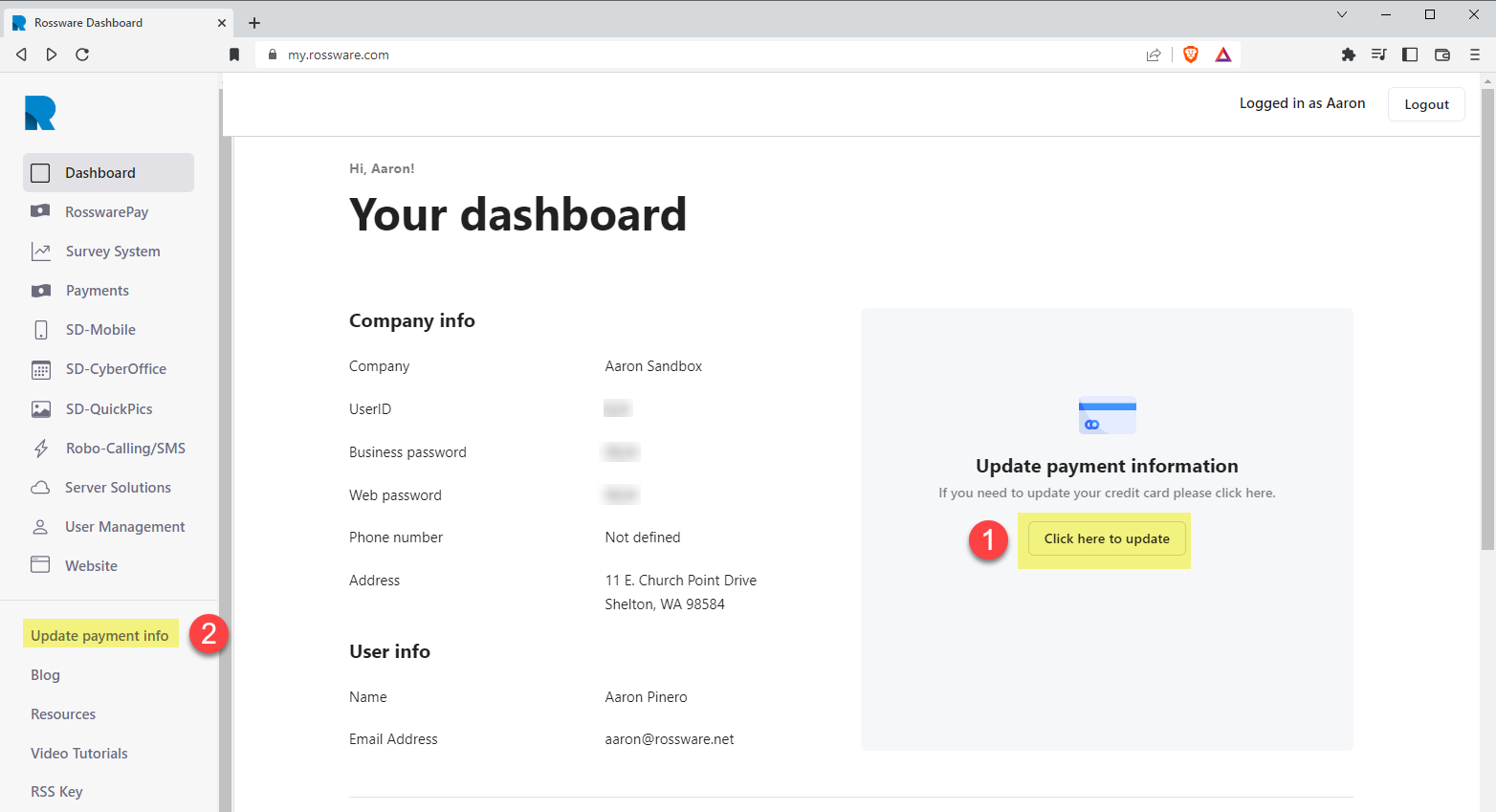
- Enter your updated payment information
- Click on "Submit Update."
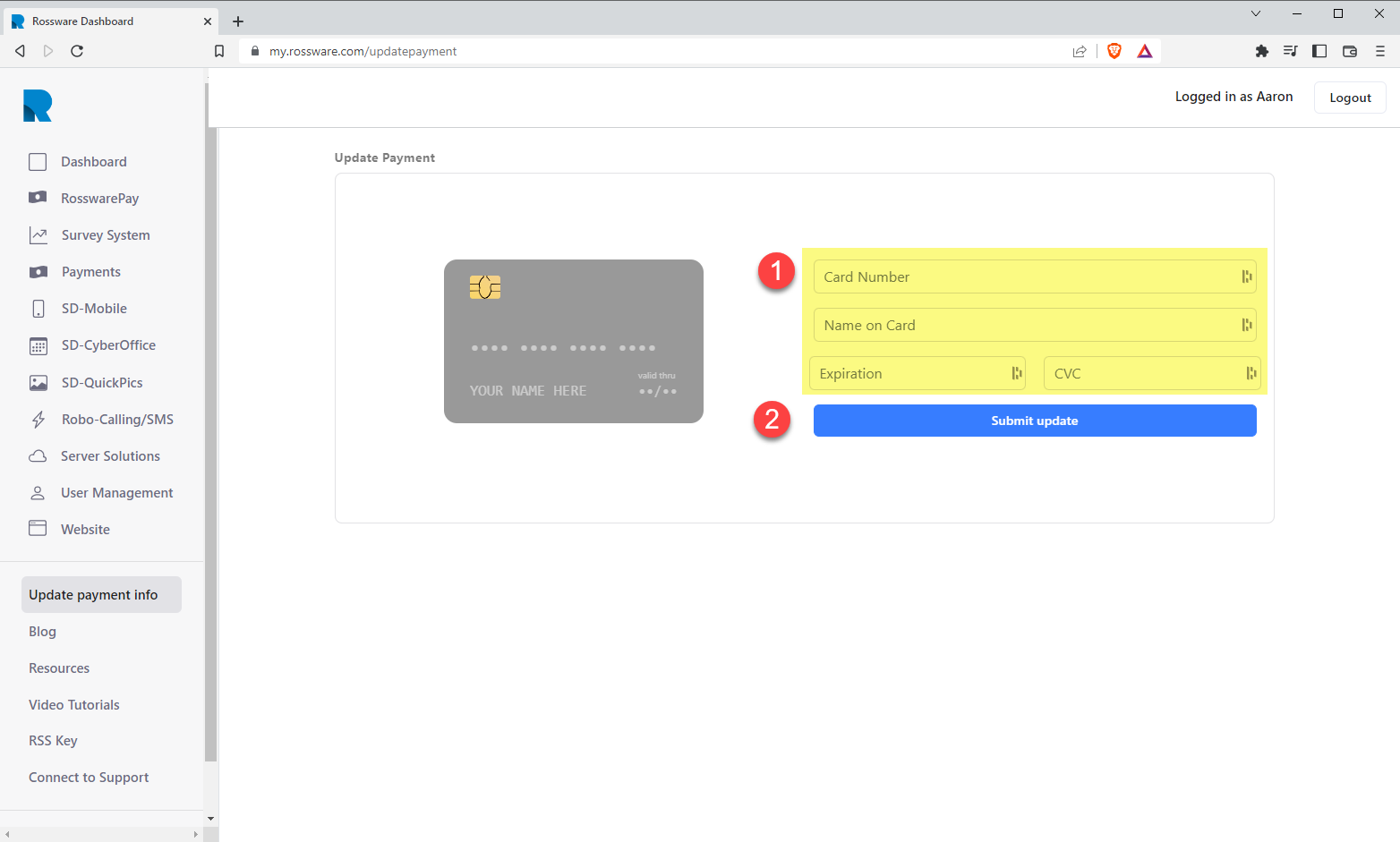
- Great job! You are all done!